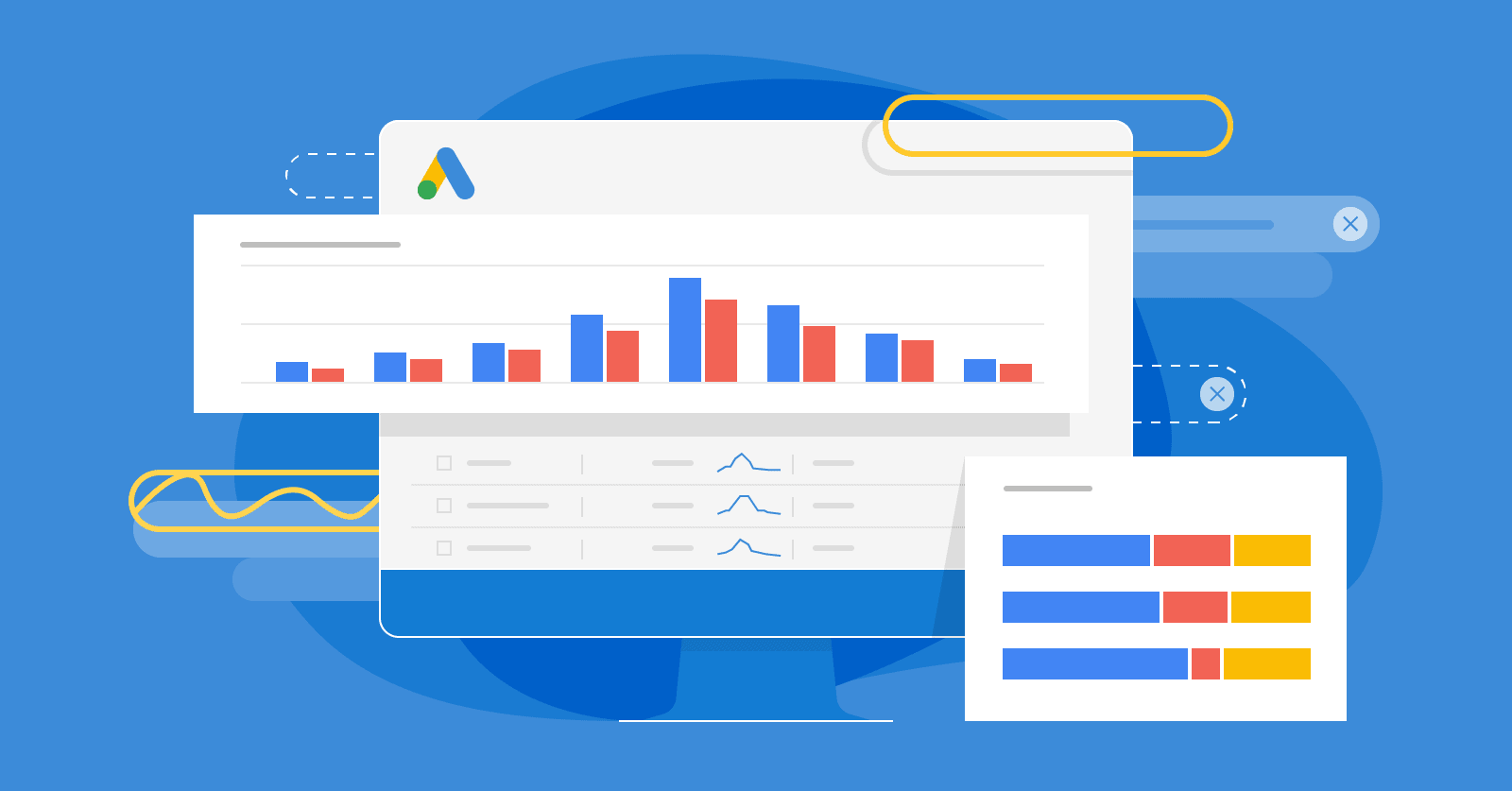Google Trends and Google Planner?
Difference between Keyword Planner, Performance Planner and Reach Planner?
Use Google’s Keyword Planner like a Pro?
Google Trends and Google Keyword Planner are both tools provided by Google, but they serve different purposes:
Google Trends: Google Trends allows you to explore and analyze the popularity of search terms over time. It provides insights into the relative search interest for specific keywords or topics. You can compare multiple keywords, view regional interest, and identify trending topics. Google Trends helps you understand search trends, discover new topics, and make data-informed content decisions.
Google Keyword Planner: Google Keyword Planner is a tool primarily used for keyword research and planning ad campaigns. It provides data on search volume, competition, and suggested bid estimates for keywords. It helps advertisers identify relevant keywords to target in their advertising campaigns and provides insights for optimizing ad performance.
Now, let's clarify the difference between Google's Keyword Planner, Performance Planner, and Reach Planner:
Google Keyword Planner: This tool is part of Google Ads and is mainly used for keyword research. It helps advertisers find keywords relevant to their products or services, estimate search volumes, and understand keyword performance. It provides insights into competition, bid suggestions, and historical data to help advertisers plan their advertising campaigns effectively.
Google Performance Planner: The Performance Planner is a forecasting tool within Google Ads that helps advertisers estimate the potential impact of their advertising campaigns. It uses historical data and seasonality trends to project future campaign performance and provides recommendations on budget allocation for optimal results. It helps advertisers plan and optimize their advertising budgets to achieve specific performance goals.
Google Reach Planner: Reach Planner is another tool within Google Ads that focuses on forecasting and planning video ad campaigns on YouTube. It helps advertisers estimate the reach and frequency of their video ads based on target audience demographics, ad formats, and budget. It provides insights into the expected reach, ad frequency, and performance metrics to help advertisers plan effective video ad campaigns on YouTube.
To use Google's Keyword Planner effectively, consider the following tips:
Research relevant keywords: Start by entering seed keywords or phrases related to your business or topic. Keyword Planner will provide keyword suggestions based on search volume, competition, and relevance. Look for keywords that are relevant to your content, have a decent search volume, and align with your target audience's intent.
Filter and refine keyword ideas: Use the filtering options in Keyword Planner to narrow down your keyword ideas based on metrics like average monthly searches, competition level, and suggested bids. Focus on keywords that have a good balance of search volume and competition.
Explore keyword trends and historical data: Analyze the historical data and trends provided by Keyword Planner. Look for seasonal variations in search volume and identify keywords that consistently perform well over time.
Group keywords into themes: Organize your keywords into relevant groups or themes. This will help you create targeted content and ad campaigns.
Consider long-tail keywords: Long-tail keywords are more specific and often have lower competition. Targeting long-tail keywords can help you reach a more targeted audience and improve the relevance of your content.
Monitor and refine keyword performance: Continuously monitor the performance of your chosen keywords. Use analytics tools to track the rankings and traffic generated by your targeted keywords. Adjust your strategy as needed based on performance data.
By following these tips and leveraging the data provided by Google's Keyword Planner, you can optimize your keyword selection and improve the effectiveness of your content and advertising campaigns.