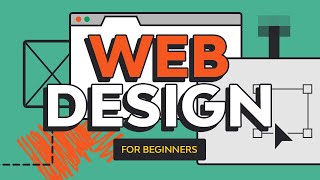Important Steps for a Successful Website Design & Implementation?
What are the Contents Planning Tools?
To ensure a successful website design and implementation, consider the following essential steps:
Define your goals and target audience: Clearly identify the purpose of your website and the specific audience you want to target. Understand their needs, preferences, and expectations.
Conduct thorough research: Gather insights on your industry, competitors, and target audience. Analyze successful websites in your niche for inspiration and to identify best practices.
Plan your website structure and navigation: Create a logical and user-friendly website structure with clear navigation. Determine the hierarchy of pages and organize content in a way that makes it easy for users to find what they're looking for.
Design an appealing and consistent user interface: Create a visually appealing design that reflects your brand identity. Ensure consistency in colors, fonts, imagery, and layout across all pages.
Develop responsive and optimized web pages: Build responsive web pages that adapt to different devices and screen sizes. Optimize your website for fast loading speed, accessibility, and search engine visibility.
Create high-quality and engaging content: Develop compelling and informative content that resonates with your target audience. Use a mix of text, images, videos, and other media to enhance engagement.
Implement SEO best practices: Apply search engine optimization techniques to improve your website's visibility in search engine rankings. Optimize page titles, meta tags, URLs, and incorporate relevant keywords throughout your content.
Test and optimize usability: Conduct usability testing to ensure a seamless user experience. Identify and address any usability issues, such as broken links, confusing navigation, or slow load times.
Implement tracking and analytics: Integrate Google Analytics or other tracking tools to monitor website traffic, user behavior, and conversions. Analyze data to gain insights and make data-driven decisions to improve your website's performance.
Applying Google Analytics involves the following steps:
Create a Google Analytics account: Sign up for a Google Analytics account by visiting the Google Analytics website and following the registration process. Obtain the tracking code provided by Google.
Install the tracking code: Place the Google Analytics tracking code on all pages of your website. This code collects data about user activity and sends it to your Google Analytics account.
Set up goals and conversions: Define goals and conversions in your Google Analytics account to track specific actions on your website, such as form submissions, purchases, or newsletter sign-ups.
Configure views and filters: Set up views and filters in Google Analytics to segment and organize your data. Create different views to analyze specific aspects of your website's performance.
Explore reporting and analysis: Use the reporting interface in Google Analytics to access a wide range of data and metrics. Analyze user behavior, traffic sources, conversion rates, and other valuable insights.
Trello: A versatile project management tool that allows you to create boards, lists, and cards to plan and organize your content. It provides a visual and collaborative approach to content planning.
Asana: A task and project management tool that helps teams coordinate and manage content creation workflows. It allows you to assign tasks, set deadlines, and track progress.
Google Docs/Sheets: Google's suite of productivity tools, such as Google Docs and Google Sheets, can be used for content planning and collaboration. Multiple team members can work on the same document simultaneously.
Airtable: A flexible and customizable tool that combines features of spreadsheets and databases. It enables you to organize and track content ideas, keywords, publishing schedules, and more.
CoSchedule: A comprehensive content marketing and planning platform that provides a centralized hub for content ideation, creation, and scheduling. It offers features like content calendars, social media integration, and analytics.
GatherContent: A content collaboration platform specifically designed for planning, organizing, and managing website content. It streamlines the content creation process and facilitates collaboration between team members.